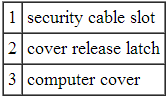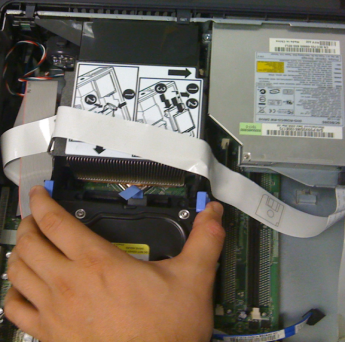Computer Preventive Maintenance
This page is intended to provide preventative maintenance information for the computer housed inside the LaundryCard System.
Card Concepts Inc takes no responsibility for data loss due to human error, hardware failure, or other such circumstances.
Required Items
Frequency of Cleaning: Every Six Months
| Item | Image |
|---|---|
Canned air | |
Small brush | |
Cloth |
Opening the Computer
- Shut the computer down through Windows, then unplug the power cable.
- Locate the cover release latch shown in the illustration, then slide the release latch back while lifting the cover.
- Grip the sides of the computer cover and open it using the hinges as leverage points.
- Loosen the hard drive cradle by pinching its two blue tabs. Disconnect the two cables from the hard drive, then lift the cradle up and out.
- After the hard drive is removed, most of the motherboard components are visible. Check for bulging or leaking capacitors.
IMPORTANT NOTE
If there are any blown capacitors, the motherboard should be replaced. Contact a local computer repair shop, or purchase a new computer from CCI.
Cleaning Inside the Computer
Perhaps the most serious threat to a computer is heat. Overheating can cause component failure and, ultimately, data loss. To keep cool, computers use fans to pull fresh air in while pushing hot air out. Over time, dust collects on fan blades and makes them heavier, which makes the motors work harder. If buildup goes unchecked, the fans may significantly slow down or fail completely.
Clean fan | Dirty fan |
|---|
- Starting with the power supply where the main cable goes, blow compressed air from inside of the computer so dust is forced outside.
- Locate each fan, and remove all dust from the blades. Again, try to aim so the dust is forced outside the computer.
- Target the exterior vents as well, using a small brush or vacuum to loosen any clumps. Use short bursts of air and try not to touch the internal components.
- Wipe up any remaining dust with a cloth instead of paper towel, which can leave particles behind. Once clean, replace the computer cover and make sure it clicks into place.