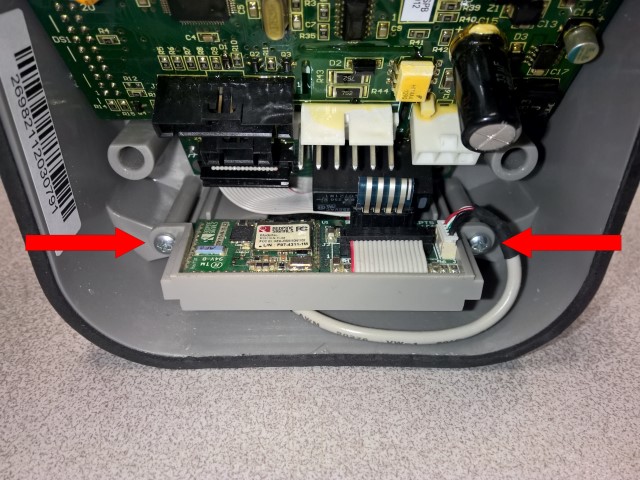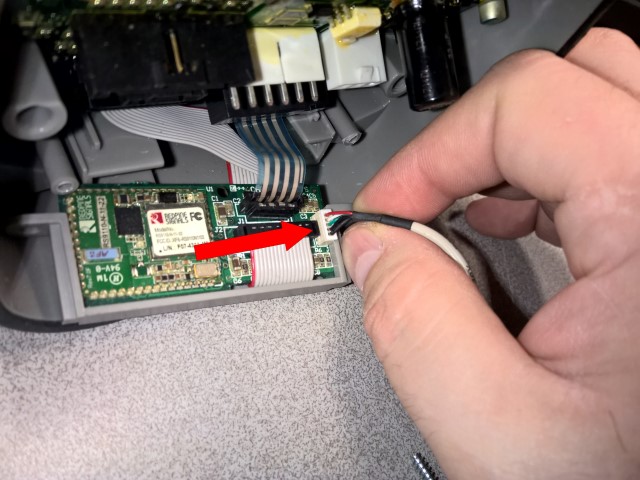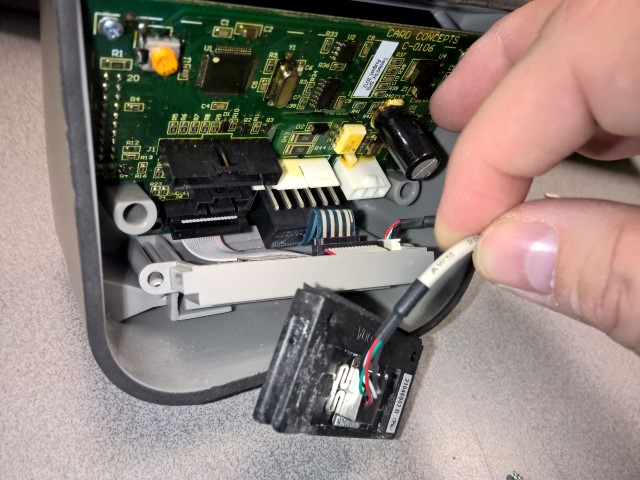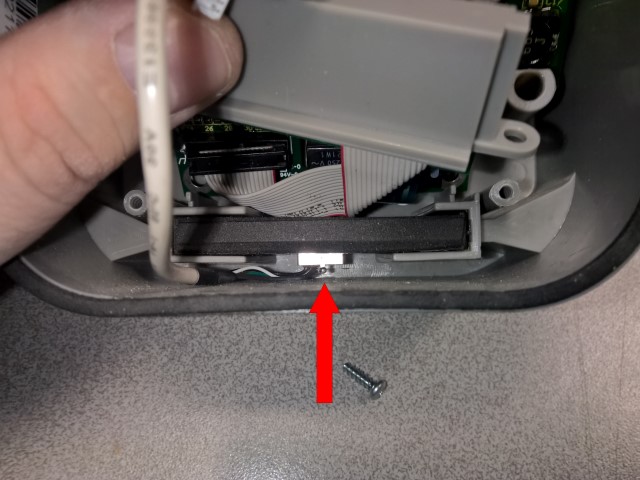F1: FasCard Reader Read Head Replacement Guide
Overview
If a reader is not reading cards anymore, it may need the read head replaced. This guide will show you how to replace the read head in a C-5001 Fascard Reader
Table of Contents
Requirements
- C-5030 Read Head Assembly
- #1 Philips Head Screwdriver
Instructions
- Remove the reader from the machine
- Remove the 2 screws holding the wifi assembly in place.
- Remove the read head connection from the wifi assembly.
- Move the assembly aside taking care not to disconnect any other connections.
Carefully pulling on the grey read head cable, pull the read head assembly out.
You may need to use a needle nosed pliers to grab and pull out the assembly
- replace the read head assembly making sure the read head is in the bottom of the tray.
- Reconnect the read head cable to the board. The plug is "keyed" to only fit in one direction.
- Reverse remaining steps to complete the repair.
Check all connections when you are finished for loose or disconnected cables.